Hello productivity enthusiasts! In today’s fast-paced world, staying organized and focused can be challenging. Luckily, there are numerous apps designed to streamline tasks, manage time effectively, and boost overall productivity. Whether you’re a student, entrepreneur, or busy professional, these apps can help you achieve more in less time. Let’s explore some of the best productivity apps available today.
Your future is created by what you do today, not tomorrow.
Robert Kiyosaki
Task and Project Management
1. Todoist
Features:
- Organize tasks by project, priority, and due date.
- Set recurring tasks and reminders.
- Collaborate with others on shared projects.
Benefits:
- Increases task visibility and prioritization.
- Tracks productivity with visual progress.
2. Trello
Features:
- Create boards, lists, and cards to organize tasks.
- Assign tasks, set due dates, and add comments.
- Visualize workflow with drag-and-drop functionality.
Benefits:
- Facilitates team collaboration and project tracking.
- Integrates with other productivity tools like Slack and Google Drive.
Time Management
3. Forest
Features:
- Encourages focused work sessions using a virtual tree planting concept.
- Set timers to work distraction-free.
- Earn rewards for staying focused and growing your virtual forest.
Benefits:
- Improves concentration and reduces procrastination.
- Promotes mindfulness and work-life balance.
4. RescueTime
Features:
- Tracks time spent on apps and websites automatically.
- Provides detailed reports on daily usage and productivity trends.
- Sets goals for productive hours and alerts for excessive screen time.
Benefits:
- Identifies productivity patterns and time-wasting habits.
- Helps prioritize tasks based on time allocation.
Note-Taking and Organization
5. Evernote
Features:
- Capture and organize notes, ideas, and to-do lists in one place.
- Sync across devices for access anywhere, anytime.
- Clip web articles and annotate PDFs.
Benefits:
- Enhances information retrieval and organization.
- Supports collaboration with shared notebooks and tasks.
6. Microsoft OneNote
Features:
- Create digital notebooks with sections and pages.
- Capture handwritten notes or annotate PDFs.
- Collaborate in real-time with colleagues or classmates.
Benefits:
- Integrates with Microsoft Office Suite for seamless productivity.
- Supports multimedia notes and cross-platform accessibility.
Focus and Mindfulness
7. Headspace
Features:
- Guided meditation and mindfulness exercises for stress reduction.
- Personalized programs for sleep, focus, and relaxation.
- Track progress and mindfulness minutes.
Benefits:
- Improves mental clarity and emotional well-being.
- Enhances focus and productivity through mindfulness practices.
8. Calm
Features:
- Offers guided meditation sessions and breathing exercises.
- Sleep stories and soothing sounds for relaxation.
- Daily Calm sessions for mindfulness practice.
Benefits:
- Reduces stress and promotes better sleep quality.
- Boosts productivity by fostering a calm and focused mindset.
Communication and Collaboration
9. Slack
Features:
- Real-time messaging, file sharing, and collaboration channels.
- Integrates with productivity tools and apps.
- Organizes conversations by topic or project.
Benefits:
- Facilitates team communication and remote collaboration.
- Reduces email overload and improves response time.
10. Zoom
Features:
- Video conferencing and virtual meeting platform.
- Host webinars, virtual events, and online classes.
- Screen sharing and breakout rooms for interactive sessions.
Benefits:
- Enhances remote collaboration and communication.
- Supports seamless interaction with teams or clients worldwide.
Try These Apps for Productivity
With these top productivity apps at your fingertips, you can streamline tasks, manage time effectively, and maintain focus on your goals. Whether you’re looking to enhance project management, improve time management skills, or foster mindfulness and collaboration, there’s an app to meet your needs. Explore these tools, integrate them into your daily routine, and watch your productivity soar. Here’s to achieving more with less effort and enjoying a more organized, efficient lifestyle!
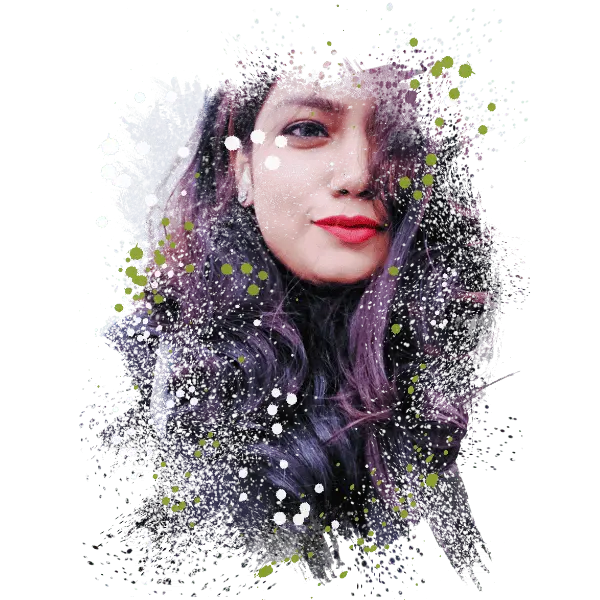
















3 Comments
View Comments